How to Order ?
Order with Paypal or Ethereum
1. Select tab Paypal
- Select License and click I Add to cart
- Click cart on Navbar top (no 4)
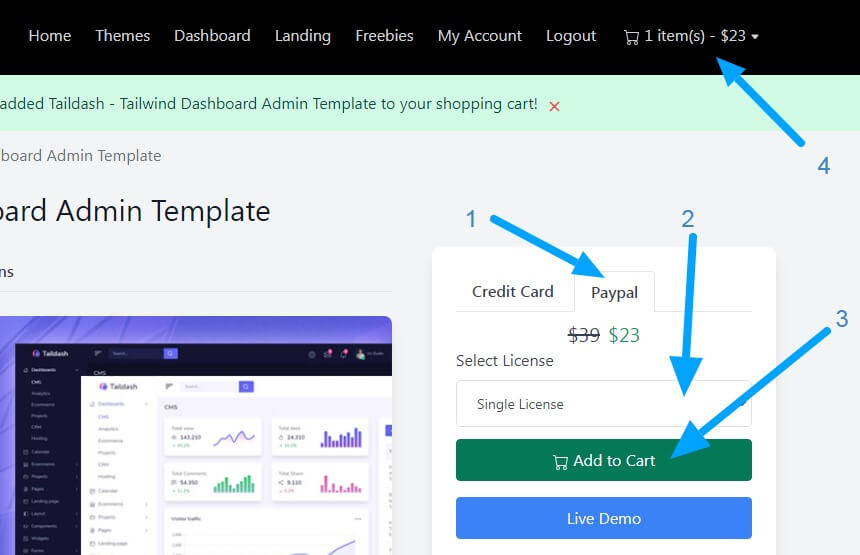
2. Click cart and click "Checkout"
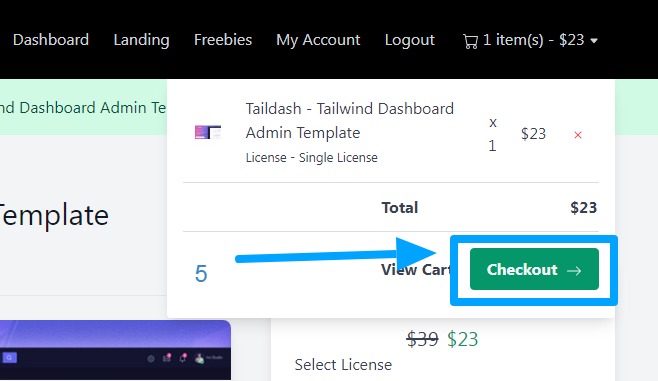
3. Input your name, email, password and click "continue"
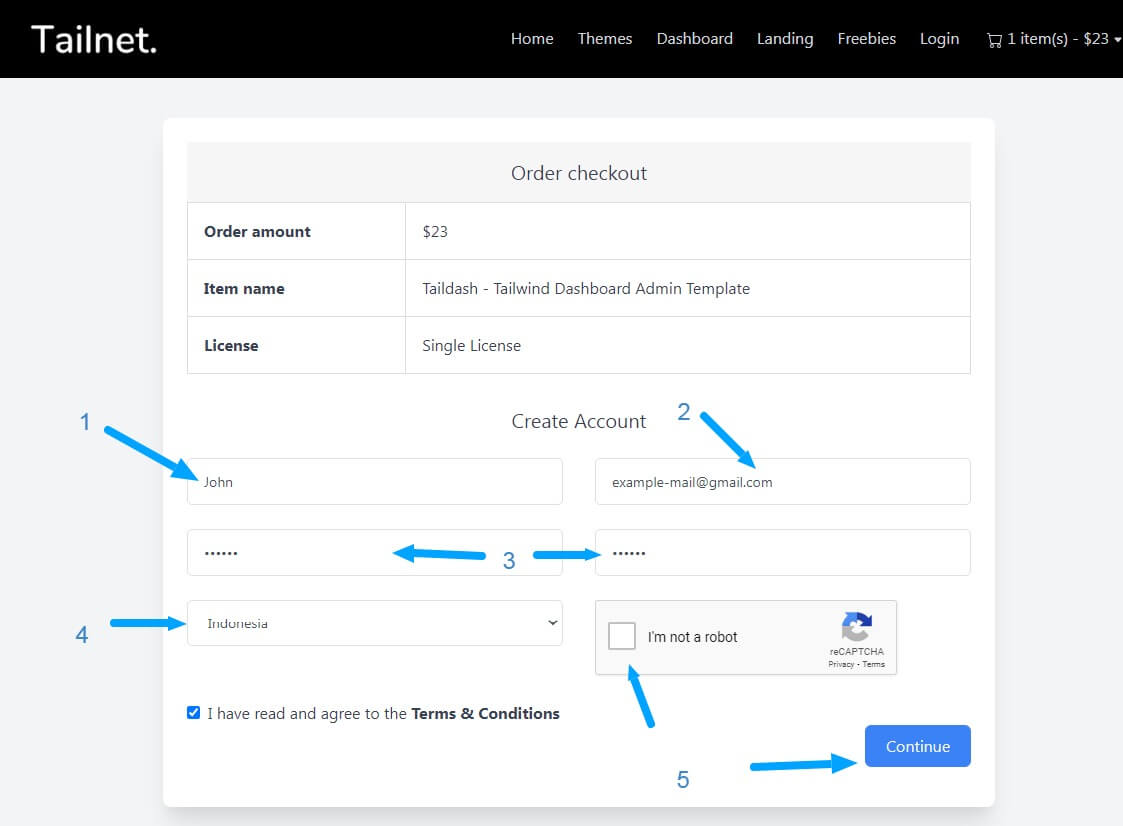
4. Select paypal and click "Continue", You will redirect to paypal site
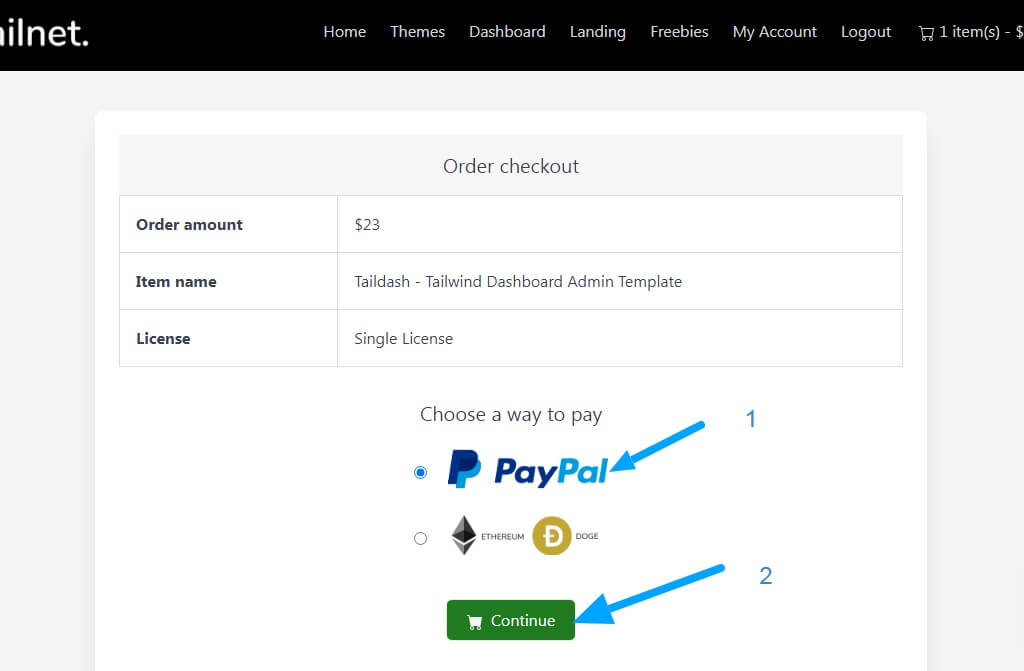
5. After payment complete, You can download file theme from "Download"
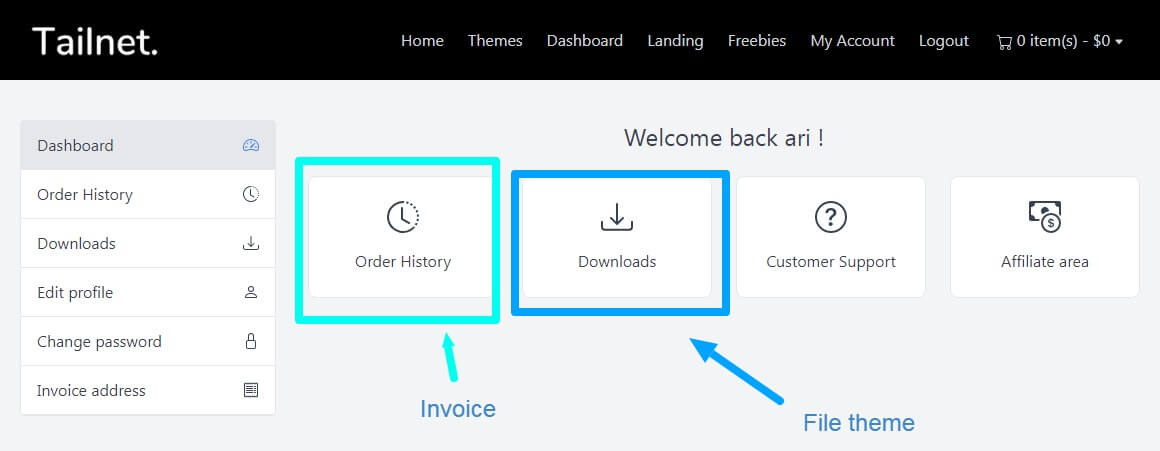
If you need "Invoice"
1. Please insert your address on left sidebar menu "Invoice address"
2. Print Invoice from menu "Order Hostory"
How to order with Credit Card
1. View product detail
2. Click Credit Card (right sidebar)
3. Select License and Click Buy Theme
4.You will be redirected to the Gumroad.com page, please place your order via Gumroad
Thank you for shopping